So you got an email from Azenta saying your files are ready for download! Exciting! It’s the moment we’ve been waiting for. What next??
1 Background research
Watch this 10min video tutorial: How to Submit to SRA, A Beginner’s Guide
Read the SRA Submission Wizard Help page
2 Log in to NCBI
Navigate to the NCBI Submission Portal: https://submit.ncbi.nlm.nih.gov/
Log-in through a partner sign-in, or sign-up directly with NCBI to create an account.
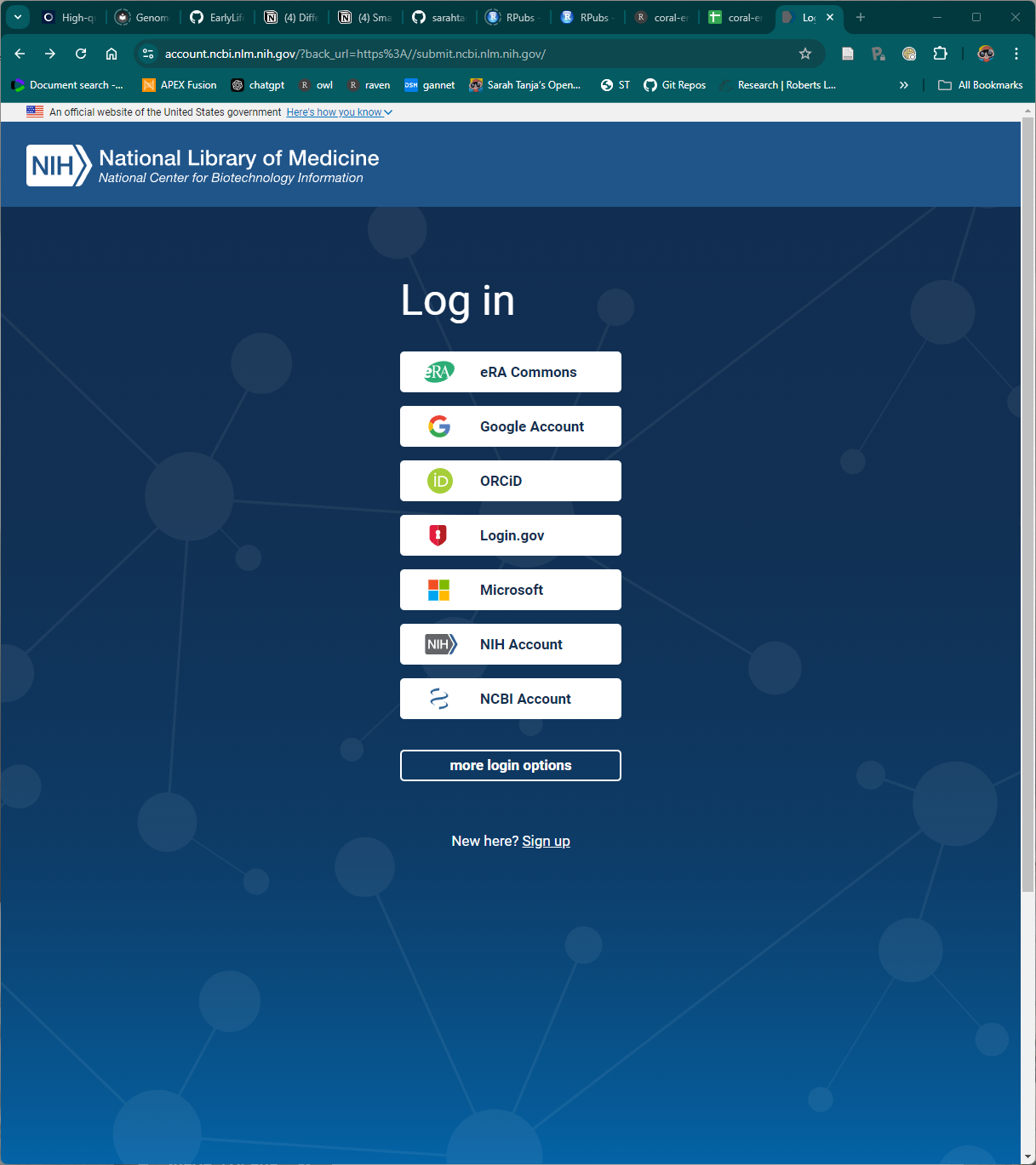
I signed in using my existing ORC-ID account, and authorized NCBI to access my ORCID record.
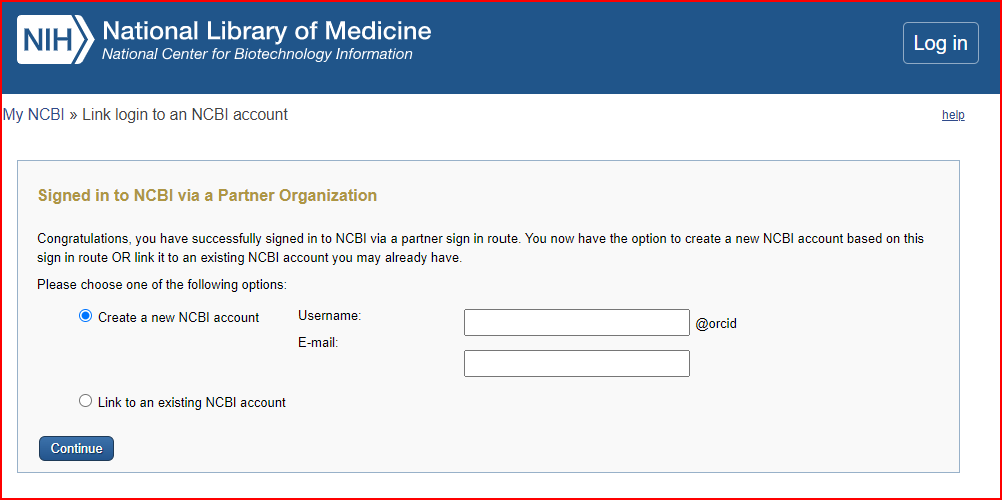
Using my orcid, I created a new NCBI account.
I was prompted to update my profile and confirm my primary email address in order to be able to submit to SRA.
Once at the Submission portal and logged-in, click on SRA to continue to the Sequence Read Archive (SRA) submission portal: https://submit.ncbi.nlm.nih.gov/about/sra/
Click SUBMIT to start the submission process.
Click New Submission
There are 5 steps to submission:
3 1. Submitter contact info (fill this out)
4 2. General Info
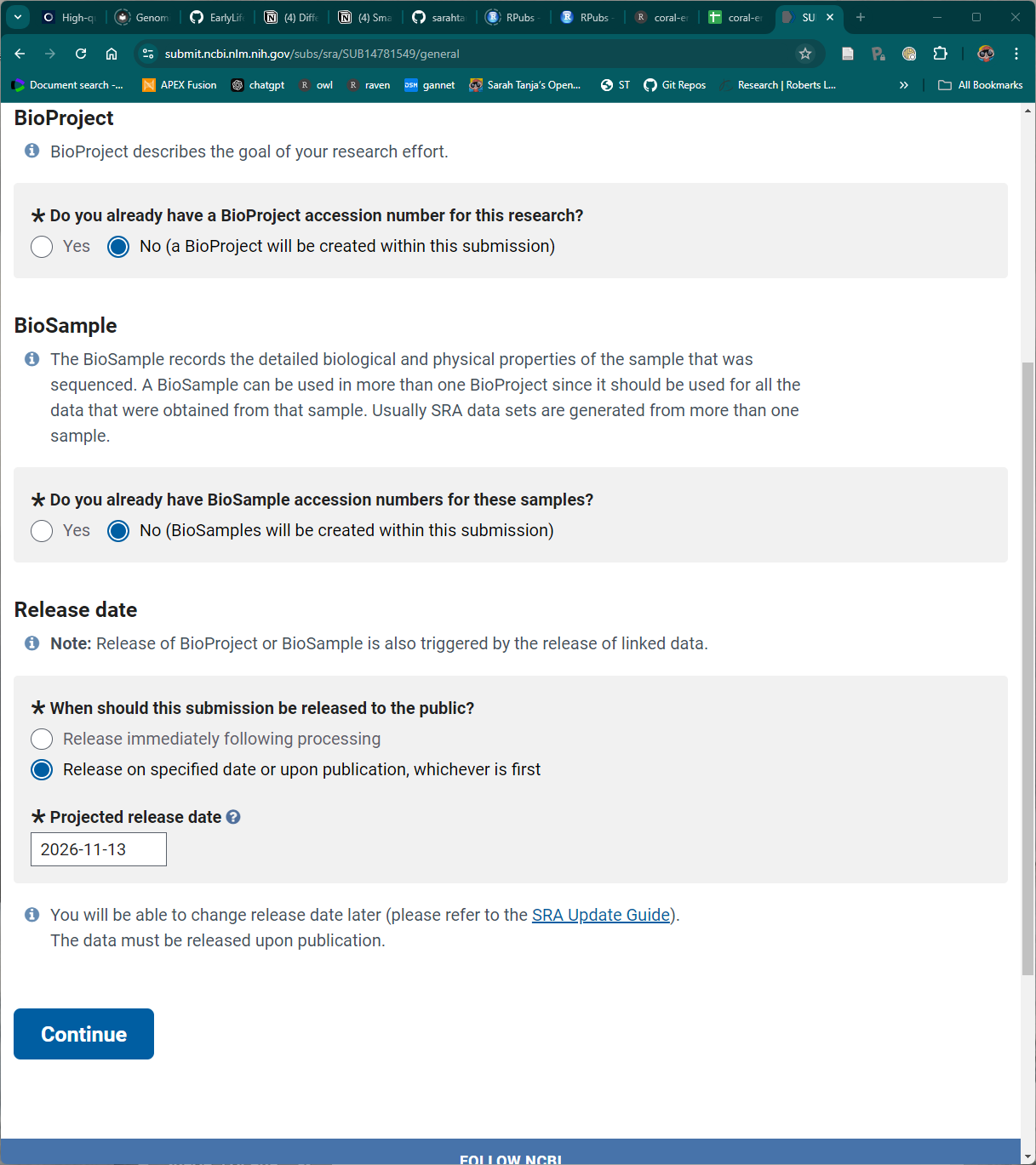
Click CONTINUE
5 3. Project Info
Project Title
Public description
Grants
6 4. Biosample Type
Typed in Montipora capitata
Under displayed NCBI packages I selected ‘Invertebrate’
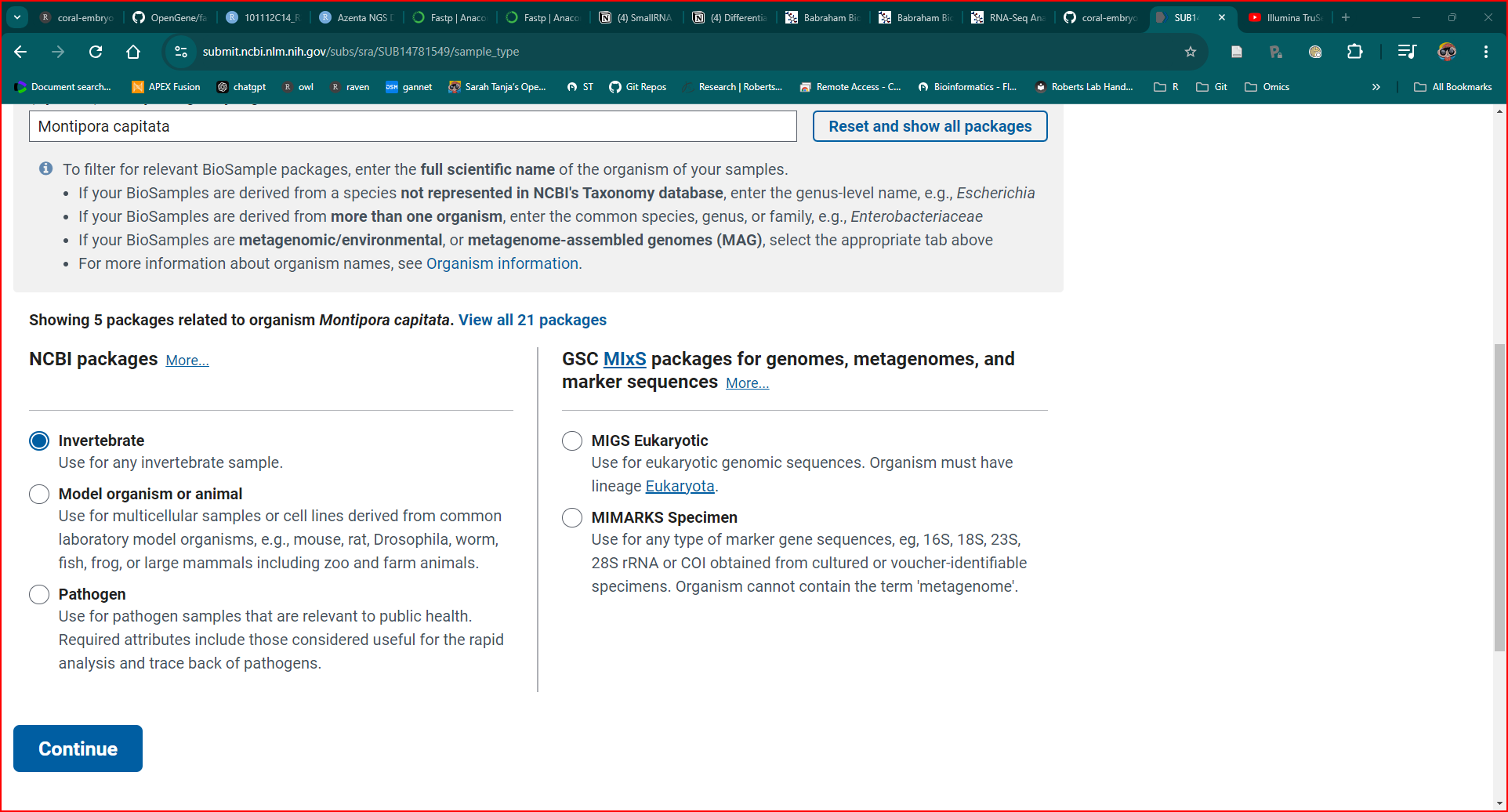
- Clicked CONTINUE
7 5. Biosample Attributes
Use built-in table editor
The following are the columns:
Sample Name
Sample title